Android Settings
To make sure you are properly connected to the Bluetooth device and to optimize your call volume please see the below steps:
#1) Ensure your Bluetooth is enabled.

#2) Choose which device you’d like to connect to and once paired with the device, touch the settings menu as shown below:

#3) Even though some phones will allow multiple Bluetooth devices to connect at one time, it is best to only have 1 device paired at a time.
#4) This menu will appear and you have a choice to allow Media Audio & Call Audio or neither. Make sure you have at least one or both "ON"

#5) To enhance the "phone call" audio volume performance, switch off the "Media Audio" function and your Communicator will only be used for phone calls and “OK Google” commands. Music will not play when you press the button on the badge, until you choose to turn the "Media Audio" ON.