1701-D Enterprise Speaker FAQ
Q: How do I turn ON the Enterprise Speaker?
A: Press the Power button on the saucer section for 2 seconds or until you hear the (Warp Drive Sound Effect) to Power ON. You will see the front Blue defector dish blink blue. If you only press for 1 second and hear the Engine Noise Sound Effect and the deflector dish is solid Blue it is in demo mode only. If that happens turn OFF and try again.
Q: How do I activate DEMO?
A: You can also turn the unit on in DEMO by pressing the Bridge button while the unit is OFF. The Engine Noise Sound Effect will play for 2 seconds and the the deflector dish will stay solid Blue. In DEMO and you cannot connect to Bluetooth. DEMO is meant to be for sound effects rotation only and LEDS. To exit DEMO, press and hold the Power Button for 2 seconds until all LEDS are off.
Q: How do I turn OFF the Speaker?
A: Press and hold the Power Button for 2 seconds until all LEDs are OFF.
Q: How does the unit connect to my phone?
A: The Enterprise will connect to your phone like any other Bluetooth speaker or headset. If using an Android device make sure your phones settings have Bluetooth devices enabled for MEDIA. Turn you speaker ON and look for "1701-D" in your phones Bluetooth device manager and select it.
Q: How do I control the volume of the Enterprise speaker?
A: When you connect your 1701-D to your device use the volume buttons on the phone to increase or decrease music volume.
Q: How do I Pause music?
A: To Pause and Resume music playback press the POWER button on the saucer section while music is playing.
Q: How do I use the Sleep Machine?
A: While the unit is on, and not connected to Bluetooth, press the MODE button on the saucer section for 2 seconds. This will play the ships engine noise for 60 minutes and then will auto shut off. To manually turn off the white noise feature press the MODE button again for 2 seconds.
*If the unit is connected to Bluetooth press the BRIDGE button once to quick disconnect
Q: Can I control the volume of the white noise?
A: The engine white noise volume is not adjustable. After extensive tests we dialed in the perfect volume for an in room sleeping experience.
Q: How long will the battery last?
A: The battery will last 6 hours of music playback with LED's off.
Q: How long does it take to charge?
A: to charge from 0% to 100% it will take 4-6 hours if the unit has a Micro-USB input (1A). Models that have TYPE-C inputs can charge from 0%-100% in 2-3 hours (3A).
Q: How do you turn on and off the lights?
A: When you first power on your unit the LED's will come on. To turn them off (even if music or white noise is playing) press the MODE button 1 time. Press this MODE button again to turn them back on.
Q: How do I disconnect the Bluetooth to play the white noise or sound effects?
A: To disconnect from an active Bluetooth signal either press the BRIDGE button (while connected) or disconnect from your phones device manager.
Q: How do I use the sound effects on demand when the unit is on?
A: While your unit is 'not connected to Bluetooth' press the BRIDGE button to cycle each sound effect. 1 press = 1 effect. If you are connected to Bluetooth press the BRIDGE button once to disconnect and then press again to start the cycle.
Q: How do I use Demo Mode Sound Effects?
A: You can play all the sound effects without turning on the unit by holding down the BRIDGE button for 2 seconds. This will turn the LED's on and start the wound effect cycle. After 5 minutes of non use the unit will auto-shut off.
Q: How long does it take to charge the unit?
A: At 0.7A / 5V the badge takes around 2-3 hours to charge fully.
Q: Will my speaker work while its charging?
A: Yes! It will function normally while charging although to extend your battery life we suggest to only play when it is not on the charger.
Q: How to I get full stereo sound from 1 speaker?
A: As a mono speaker there maybe music that have different left and right channels. To hear all channels evenly simply go to your phones settings and change the "HEARING" selection to MONO AUDIO. On an iPhone this is under Settings/General/Accessibility