Qi Charger FAQ
Q: What does this product do?
A: The Qi Wireless Power Bank will charge your phone, tablet or any USB rechargeable device with a Wired connection or Wirelessly if your phone or tablet has a Qi Receiver (which is the standard receiver.) The unit will also illuminate the logo on the top plate giving you a beautiful and fun phone accessory that can be used as a nightlight as well!
Q: How do I turn ON the Qi Charger?
A: Press the round power button on the side of the unit. The top plate LED will illuminate as well as the 4 small LEDs on the side of the unit.
Q: Why won't my phone charge wirelessly when I put it on the charger? Even if the Qi Charger is plugged in.
A: The main reason is because of the auto turn off feature. Even if your Qi Charger is plugged into the wall, charging, and the top plate is on, the wireless charger feature will auto turn-off to save battery life. You would need to press the round button on the side of the unit one time to reactivate the wireless charging feature. then put your phone on the charger.
A2: Another reason is because your phone or tablet does not have a Qi Receiver built into it. While most phones do have this feature, older phones like iPhone7 and lower do not. iPads also do not have Qi Charging capability although other brands do. You can still charge ANY device via the USB Wired Connection however.
A3: Your case might be too thick. These units will charge through most cases although there is a minimum distance for the signal. Try your phone out of the case and see if that helps.
A4: The unit is off. Simply press the round button to reactivate the charger and try again.
Q: How do I charge my phone wirelessly?
A: Press the round power button on the side of the unit and when the top logo illuminates put your phone on the top and move it around "slowly" until you hear a beep, vibration or see the charge icon show up on your phone.
Q: What are the 4 LEDs on the side for?
A: The four LEDs on the side indicate how much power the internal battery pack has. Each LED is 25% although if you only have one LED remaining it could be out of power as that is 25% - 0%.
Q: How do I turn OFF the top LED but still charge my phone? (Version 2 and up only)
A: Press and HOLD the round power button on the side of the unit for a couple of seconds. You will see the top LED turn off but the small round LEDs on the side of the unit still on. Your phone will continue to charge without the top LED on.
Q: How do I turn OFF the charger?
A: Press the round power button on the side of the unit two times. You will see all LEDS turn off and your phone will no longer charge. (Version 2 and up only)
A2: The unit will auto turn off after about 30 seconds of non usage as long as the charger is not plugged in to the wall to charge the powerbank.
Q: How do I know what version I have?
A: You can check by pressing the power button 2 times while the unit is ON. If the unit turns OFF you have V2 or higher.
Q: Can I charge the phone while the charger is plugged into the wall?
A: Yes you can. Although we always suggest you charge your phone on battery power only to increase the life of the powerbank you can charge your phone while the unit is plugged in.