Borg Speaker FAQ
Q: How do I turn on the BORG Speaker?
A: Press the round Power button on the back of the unit for 2 seconds to Power ON and OFF the unit anytime. When ON the BORG CUBE will illuminate a sold green. You can turn on/off the LED by pressing the round button two times quickly. The unit will stay ON.
Q: How does the unit connect to my phone?
A: The BORG Cube will connect to your phone like any other Bluetooth speaker or headset. If using an Android device make sure your phones settings have Bluetooth devices enabled for MEDIA. Turn you speaker ON and look for "BORG" in your phones Bluetooth device manager and select it. You will hear a BORG computer beep sound effect when connected and the Green LED will flash and then go back to solid green.
Q: How do I control the volume of the BORG speaker?
A: When you connect your BORG to your device use the volume buttons on the phone to increase or decrease music volume.
Q: How do I Pause music?
A: To Pause, and Resume, music playback press the POWER button on the back of the unit three times quickly while music is playing.
Q: How long will the battery last?
A: The battery will last 6 hours of constant music playback.
Q: How do you turn on and off the green LEDs?
A: When you first power on your unit the LED's will come on. You can turn on/off the LED by pressing the round button two times quickly. The unit will stay ON.
Q: How do I use the sound effects on demand when the unit is on?
A: Press the Power button one time to cycle each sound effect. 1 press = 1 effect. If you are connected to Bluetooth you can also play the sound effects. The music will pause until the sound effect is playing and will resume when done.
Q: How long does it take to charge the unit?
A: At 3A / 5V the speaker takes around 4 hours to charge fully.
Q: Will my speaker work while its charging?
A: Yes! It will function normally while charging although to extend your battery life we suggest to only play when it is not on the charger.
Q: How to I get full stereo sound from 1 speaker?
A: As a mono speaker there maybe music that have different left and right channels. To hear all channels evenly simply go to your phones settings and change the "HEARING" selection to MONO AUDIO. On an iPhone this is under Settings/General/Accessibility